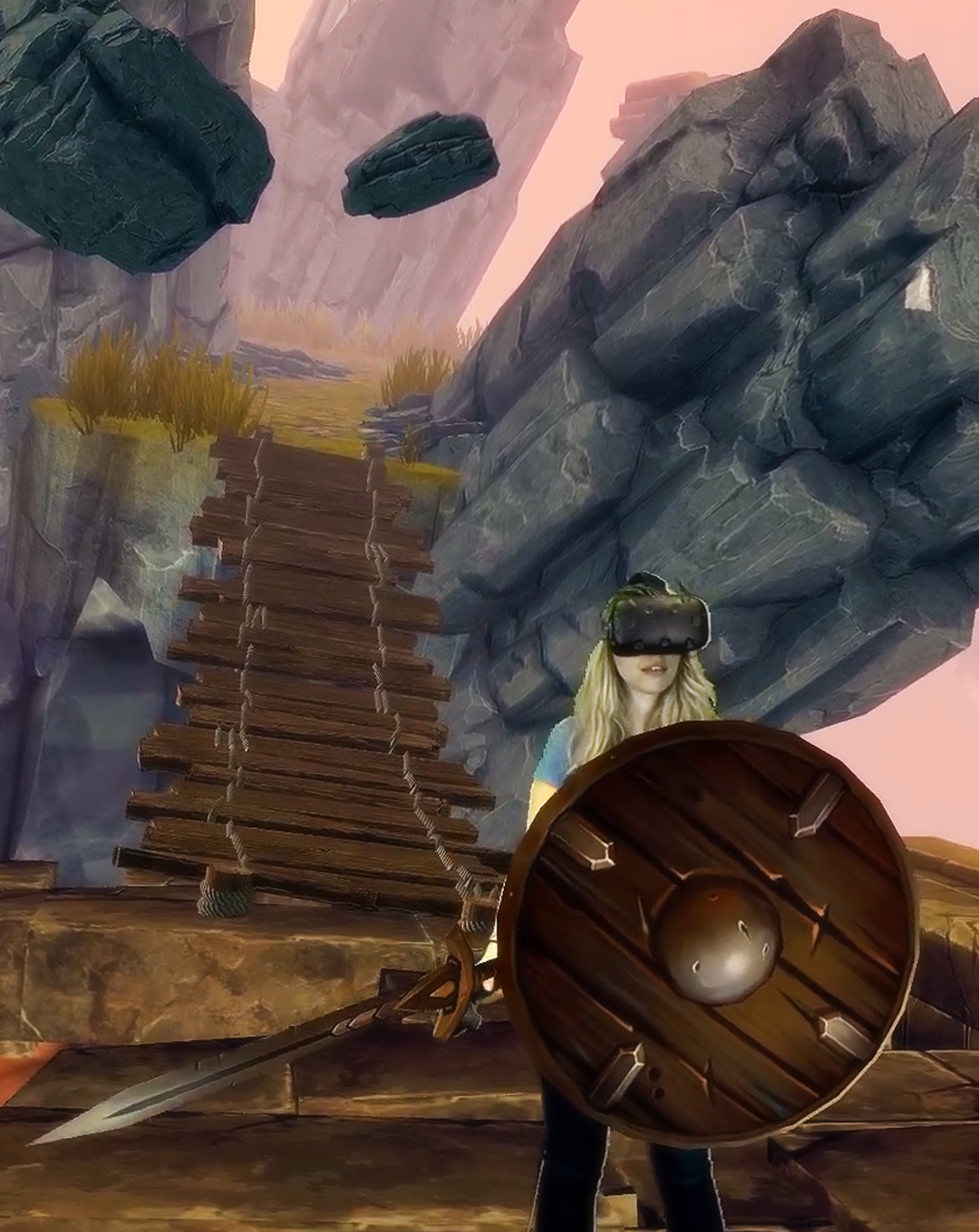Accessibility has always been at the core of the MixCast platform; we want to invite everyone into the shared experience that is mixed reality. However, anyone who has ever tried to build their own mixed reality capture setup knows how difficult it can be to get just right. MixCast 2.0 makes it easy; it’s packed with new features that let you easily capture and share MR footage in almost any environment, exactly the way you want.
Watch the official 2.0 Devlog (narrated by our very own CTO, Ben Sheftel) to see how MixCast’s newest features will give you the MR freedom you need, including eliminating the need for a green screen.
The biggest updates are covered in the devlog above, but 2.0 is full of many other great improvements that we couldn’t go over all in one clip. Check out the list below to see all the changes we made and, as always, give us a shout on Twitter and Facebook, or join us in the official Discord and tell us what you think!
MixCast 2.0 Notes
General
- WildKey™ Background Removal: High-quality background removal with or without a green screen, including support for depth-based subject isolation with the new Intel RealSense line of depth cameras. MixCast from anywhere!
- Improved Camera Input Support: Rewritten camera library offers wider hardware support and more flexibility in configuration.
- Snapshot Tool: Capture snapshots of the MixCast output from the desktop in one click, or automatically take snapshots at set intervals.
- Video Recording: Record video and audio of the MixCast output to disk from the desktop in one click, at any resolution.
- Video Streaming: Stream live video and audio of the MixCast output to leading platforms such as Twitch, Facebook Live, Mixer, and YouTube Live in one click, at any resolution.
- Multiple Camera Support: Configure more than one camera input and toggle between feeds at will. Multiple cameras can produce output in parallel or sequence, and record video or stream, hardware permitting.
- Splitscreen View: Display up to four cameras on the desktop simultaneously for control and monitoring.
- Supersampled Resolution: Resolution of MixCast output can now be configured to up to 4K (3840 x 2160 px) regardless of monitor size.
- MixCast now runs in the background to detect MixCast-compatible VR experiences and automatically launch mixed-reality
- MixCast now runs as an overlay on support experiences, transparently adding mixed-reality support to your favourite VR titles
- Support for new languages: Fully localised text has been added for French, Italian, German, Spanish, Portuguese, and Arabic.
Studio
- Output Options: Customize the folder where outputs such as Snapshots and Video are stored. Configure streaming options globally or per-camera.
- Multiple Camera Management: New UI enables easy navigation between cameras, customization of camera names, and the ability to quickly add or remove cameras.
- Improved Background Removal Controls: Improved UI makes background removal quicker and easier.
- Advanced Camera Settings: One-click access to advanced camera settings such as exposure, gain and focus. Available settings may vary between devices.
- Windows Mixed Reality Headset Support: MixCast can now be configured and used with a Windows Mixed Reality headset.
Unity SDK
- Centralized Project Settings: Access and manage global MixCast project settings from within a central asset.
- Improved Define Symbol Control: Automatic symbol management can now be disabled to allow more control over project and build pipelines.
- Anti-aliasing Support: Anti-aliasing setting for MixCast cameras can be customized.
- Shader Wizard: Automates the process of updating shaders and materials to support full MR transparency in minutes.
- Preview Subject in Scene: At runtime, the subject is optionally displayed in the Scene View.
- Memory Allocation Optimizations: Eliminated all per-frame memory allocations
Unreal SDK
- Unreal VR Project Support: Unreal VR titles on 4.17+ can now integrate MixCast!
- Support for MixCast Features: All features available in MixCast 1.5 and many from 2.0 are available to Unreal projects.