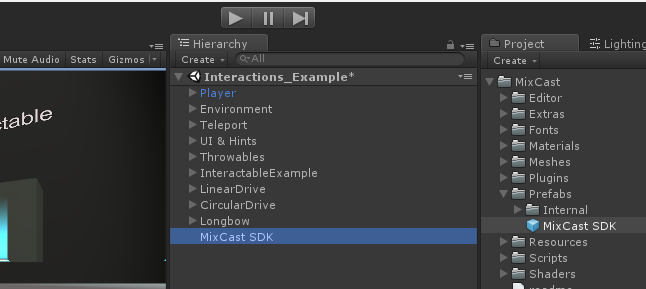Integrating MixCast into your project shouldn’t require any changes to existing code, and only takes a few minutes! If you haven’t downloaded the MixCast SDK package you’d like to integrate yet, the latest stable release can be found below:
Integrating the SDK
IMPORT THE SDK
Open your Unity project, then open the SDK package from either the File Explorer or the Unity Editor. When the Import screen opens, select Import. Wait for Unity for finish re-importing and compiling the project.
MixCast has now been integrated into your project. Take a moment to read about if your build process needs to account for MixCast, and then if you’d like, you can test your integration or customize your project’s MixCast settings!
Legacy Versions (2.4.1 and Earlier)
One modification to your project is required in order to integrate the MixCast SDK: adding a single prefab to your first scene. The prefab is called “MixCast SDK” and can be found under Assets/MixCast/Prefabs. Drag the prefab into the root of your scene and hit CTRL+S to save it.