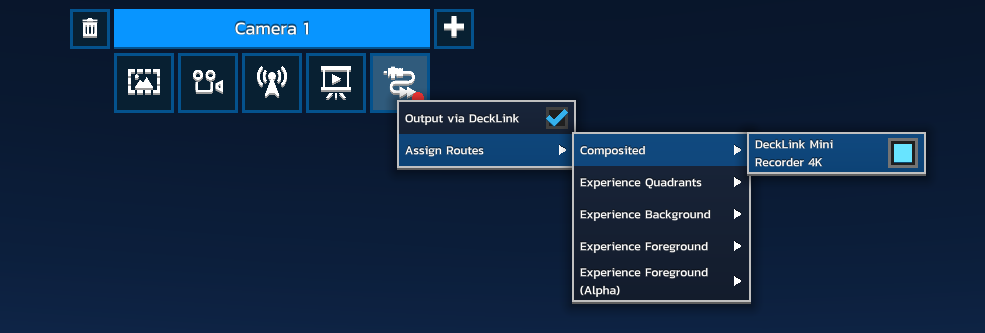DeckLink Output
For those looking to monitor or process their MixCast output on another device, BlackMagic DeckLink capture cards also often provide output capabilities (via SDI connection) which MixCast supports directly (for those with a Film License).
First, ensure that you’ve installed the BlackMagic Desktop Video software (look under Latest Downloads) and have configured your output profiles as desired in it. Then, sending a camera’s MixCast output is as easy as clicking the Output via DeckLink button at the top of the Desktop Display while an experience is running!
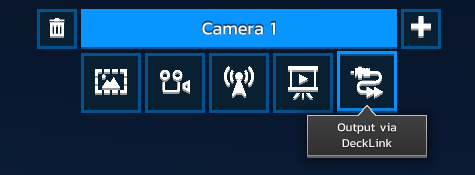
NOTE
Ensure that you’re sending your output via the correct DeckLink profile by using the Assign Routes menu available by right-clicking on the Output via DeckLink button.