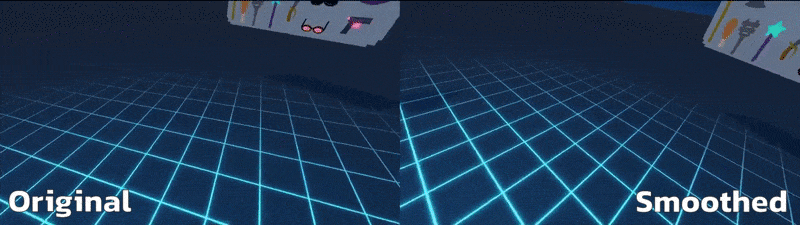Placement
If capturing a mixed reality view (the Virtual Camera is set to be mixed with a Video Input), it will take the placement of the video input to maintain the alignment required for mixed reality.
When capturing a virtual view of an immersive experience however, you have much more freedom over the placement of the camera. MixCast lets you configure a virtual camera to either be stationary in space, or to follow a tracked device as it moves (including VR headsets), giving you significant flexibility in capturing a perspective of the virtual scene.
TRACKING
If you choose to have a Virtual Camera follow a physical tracked device, additional options are available to control the camera’s motion further:
- Smoothing: Allows you to filter out minor bumps and jitters in position or rotation, giving your audience a more watchable experience.
- Zero Out Roll: Cancels out the component of the tracked object’s rotation that causes the horizon to become tilted.
Note that these settings are great for producing a more watchable first person view since they hide undesired head motion from the user and/or tracking system. A comparison can be seen below: