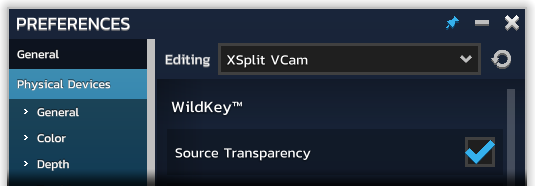Background removal is a crucial part of the process of mixing realities, and MixCast is designed to adapt to the situation and hardware you have available.
CHROMAKEYING
The standard for industry and home users alike, chromakeying offers the most reliable background removal available, provided your physical setup allows for it. The only requirement for using chromakeying is that your background consists of a near-uniform color that contrasts with the subject (the person in view) such as a large piece of green or blue cloth screen.
[fill in the steps to set up chromakeying, as well as tips for good results]
DEPTH KEYING
If you have a Depth Camera connected as a video input, MixCast offers additional methods to detect and remove the background that utilize the scene’s depth information.
[fill in the steps to set up depth keying]
EXTERNAL KEYING SOFTWARE
In case you’re looking for more options for background removal than MixCast WildKey provides natively, MixCast also accepts the external keying provided by software such as:
- XSplit VCam
- NVIDIA Broadcast
- and more!
Simply enable the “Source Transparency” option in the WildKey section for the Video Input you’re looking to use, and you should see the effect in the background removal of your video input.