The kiosk is very easy to set up: just open a browser and point it at the Kiosk URL we’ve provided in your MixCast arcade information e-mail from Blueprint.
This should be in the format of https://your_org.mixcast.cloud/kiosk
Once your Kiosk is set up, customers can use the Kiosk interface to select and purchase media.
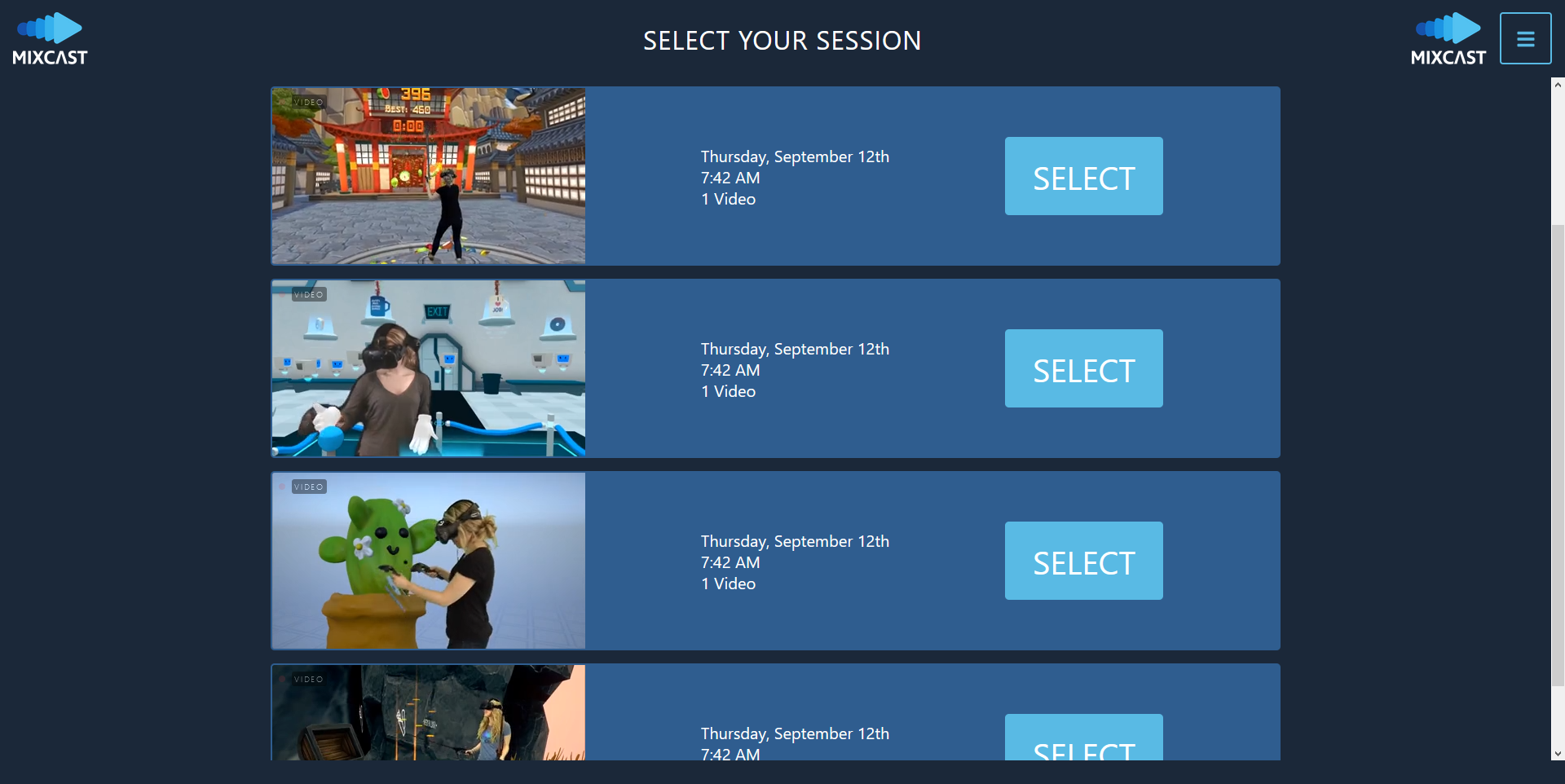
Browser Selection
If using a touchscreen Kiosk, we have found Firefox to work the best as we find it easier to move between fullscreen mode and back than with Google Chrome.
If using a desktop and mouse, any browser will do. With tablets, you will need to experiment with which browser works best, as we have found tablets and their browsers to vary in their functionality.
