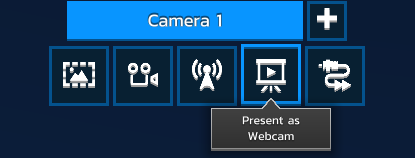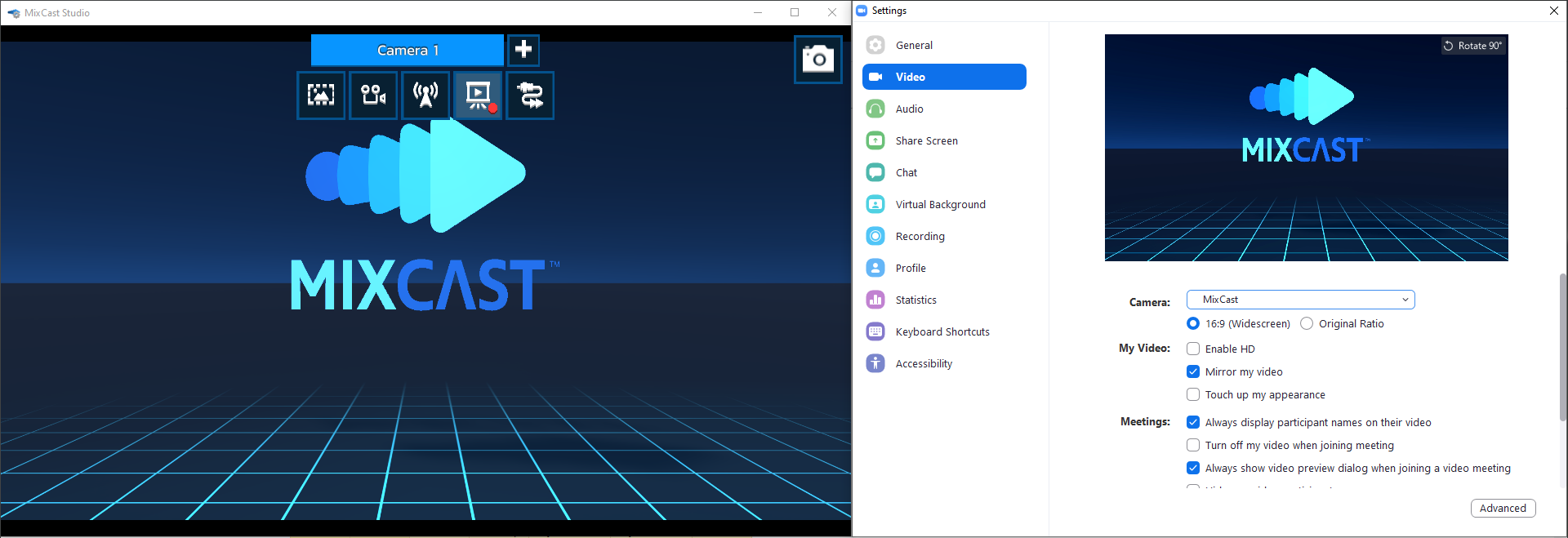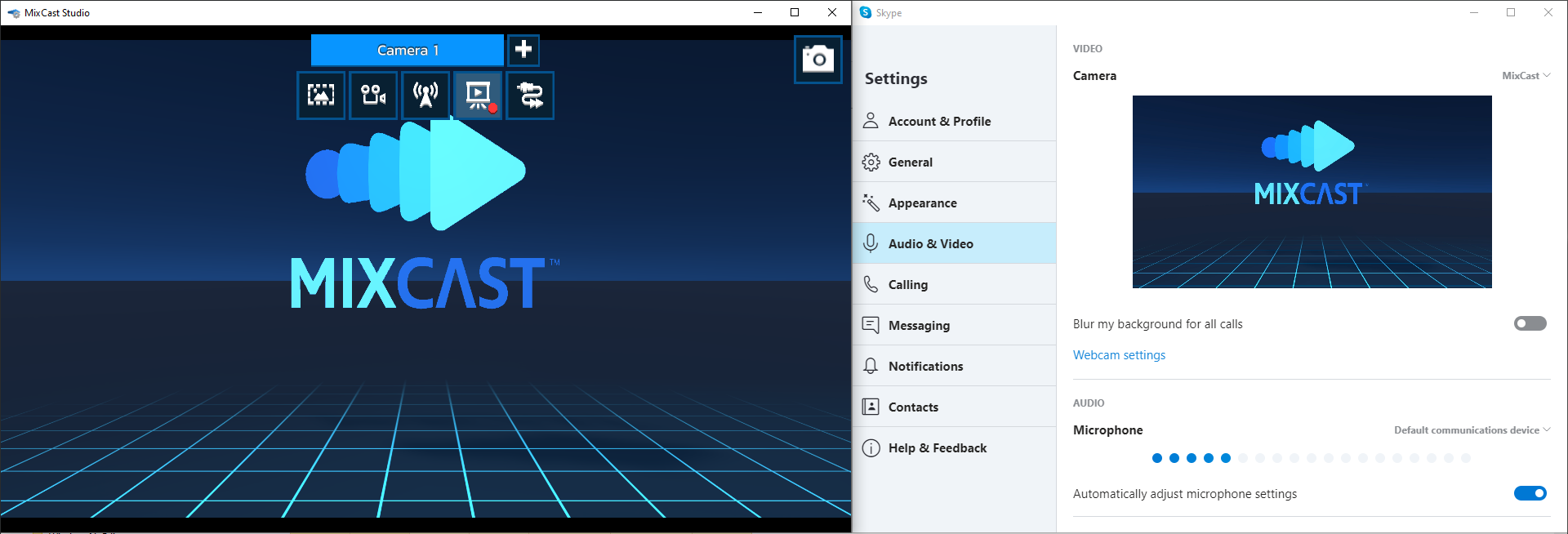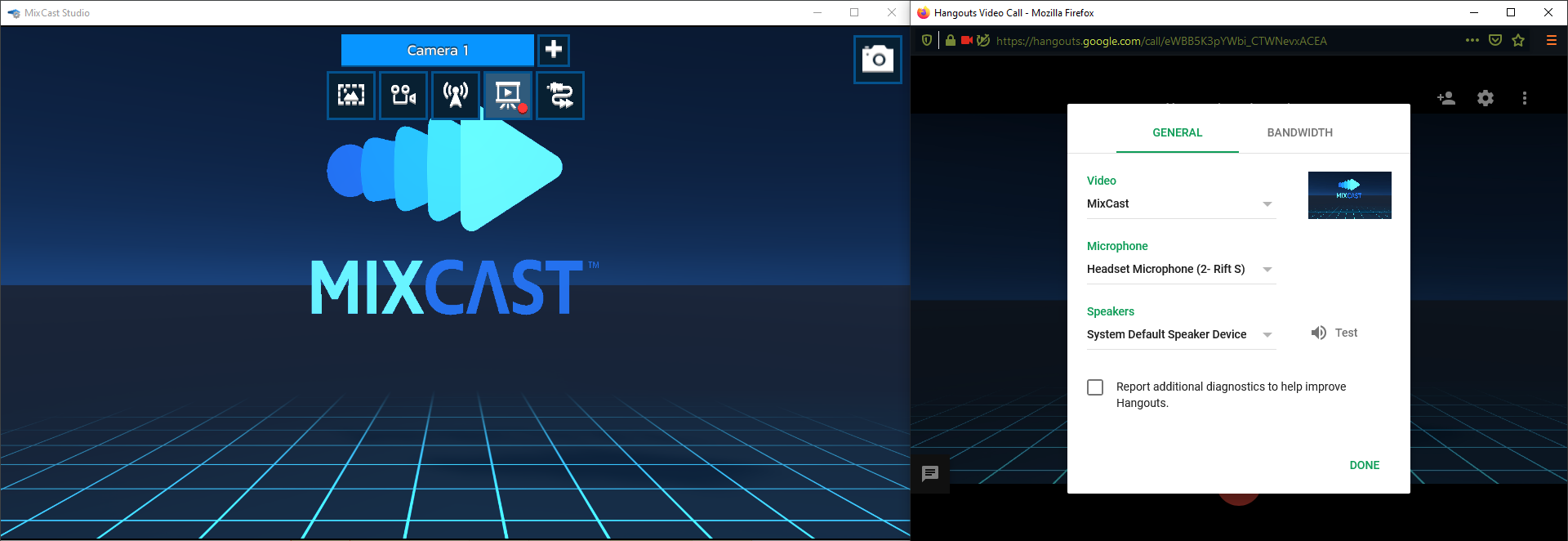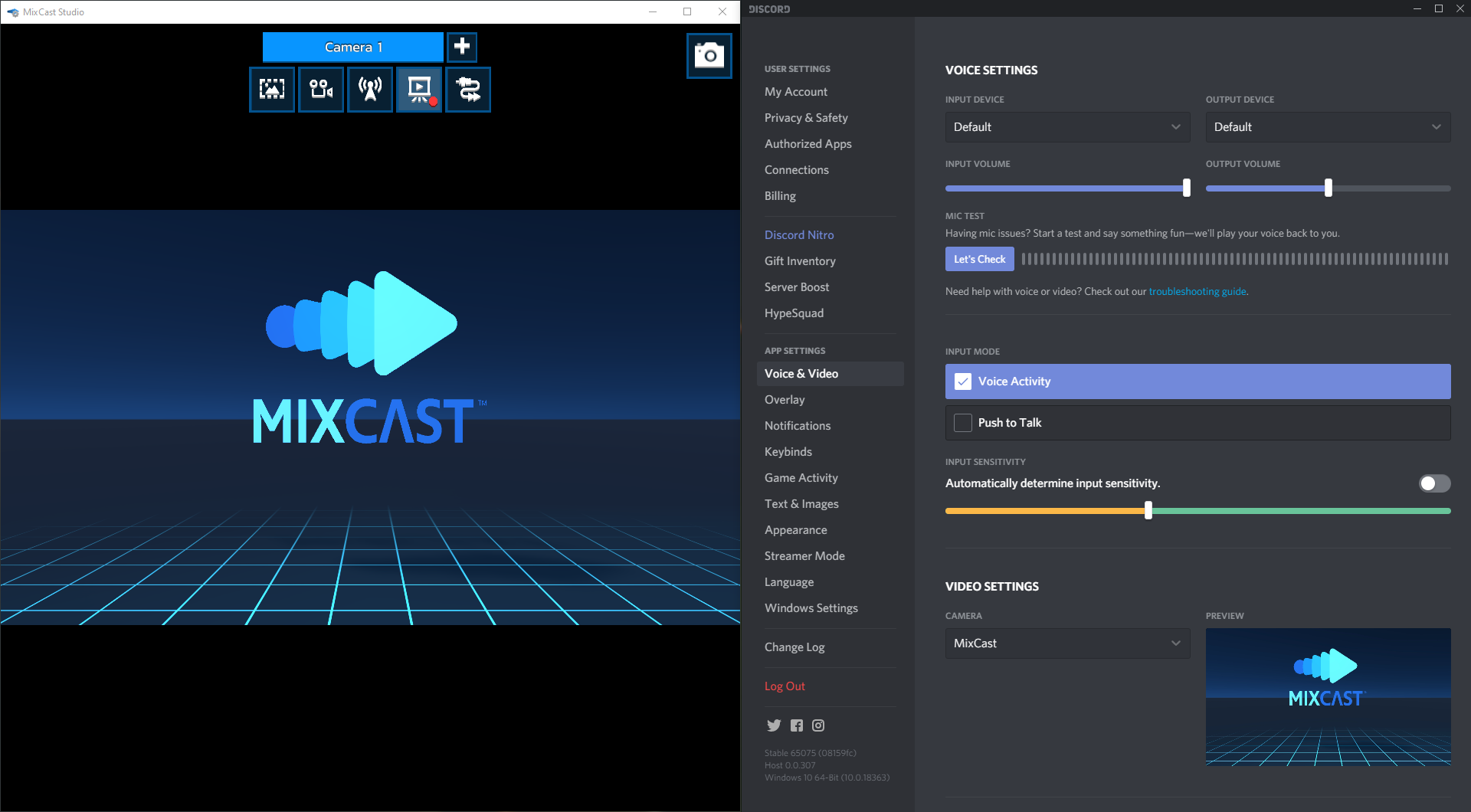MixCast now allows you to present your output directly as a webcam to your favorite Video Chat/Conference software including:
- Zoom - Microsoft Skype & Teams - Google Hangouts & Meet - Discord and more.
Instructions
Launch MixCast with your desired experience, and click the “Present as Webcam” button at the top of the MixCast Capture desktop window: